Making of Mama's Baby for WGJ 45
A week has gone and Weekly Game Jam n. 45 is over. Last Saturday (19th May) I woke up and found out the theme for the Jam was: 'Hatch an Egg'. I didn't plan to join but suddenly I was inspired by the theme and I start drawing on a piece of paper some basic concepts. After one hour I had this:

Now I must admit I suck at drawing and modelling in general but I was quite happy with the idea of making a game with cute characters and simple mechanics. This one wasn't my first GameJam, it was the second one, for the first one I partecipated I had only 48h hours, a week seemed enough to get a good prototype out so I wanted to see if I could make it.
I started by deciding the game mechanics and the ascetics:
- Isometric view
- Voxel graphics
- Simple color palette
- Portrait mode (mobile-ready)
I always started my previous game experiments by prototyping the mechanics of the game but this time I decided to go 'rough' and so I launched MagicaVoxel on my mac and based on a YouTube tutorial I created a crossy-road's inspired chicken voxel model:

Quite happy with the result I couldn't wait to put that chicken in a friendly environment but there was a problem: how to export .vox to unity? I tried before different thinks and unless paying for a good tool from the asset store my only alternative was Blender. So I exported an .obj file from magica voxel and imported into Blender. I then changed few thinks in Blender like scaling down the model and dividing the model in different component in order to easily animate them later in Unity. I'm pretty sure there should be a way to avoid the manual scaling, I will need to check that in the future or if you want to suggest a way please add a comment.

I then saved the blender file in the Unity project's folder (Assets/Art) so I could speed up the workflow.
The second day (Sunday) I woke up to work on the main scene. I read few posts on how to setup an isometric camera on a scene and after few adjustments I got a very basic view with a blue solid color background for the camera and a simple green cube for the platform where to put the chicken. The choice of the right color palette is still something I would love to explore more but Magica Voxel helped a lot with that. Speaking of learning more about thinks also lights setup in Unity is something I should work on, do you know any good tutorial for that?

With the first basic scene in place I started creating the chicken prefab. I had few issues at the beginning with the palette for the materials, I needed to copy over the image for the palette (from magica voxel) to unity and attach that to the mapping material:
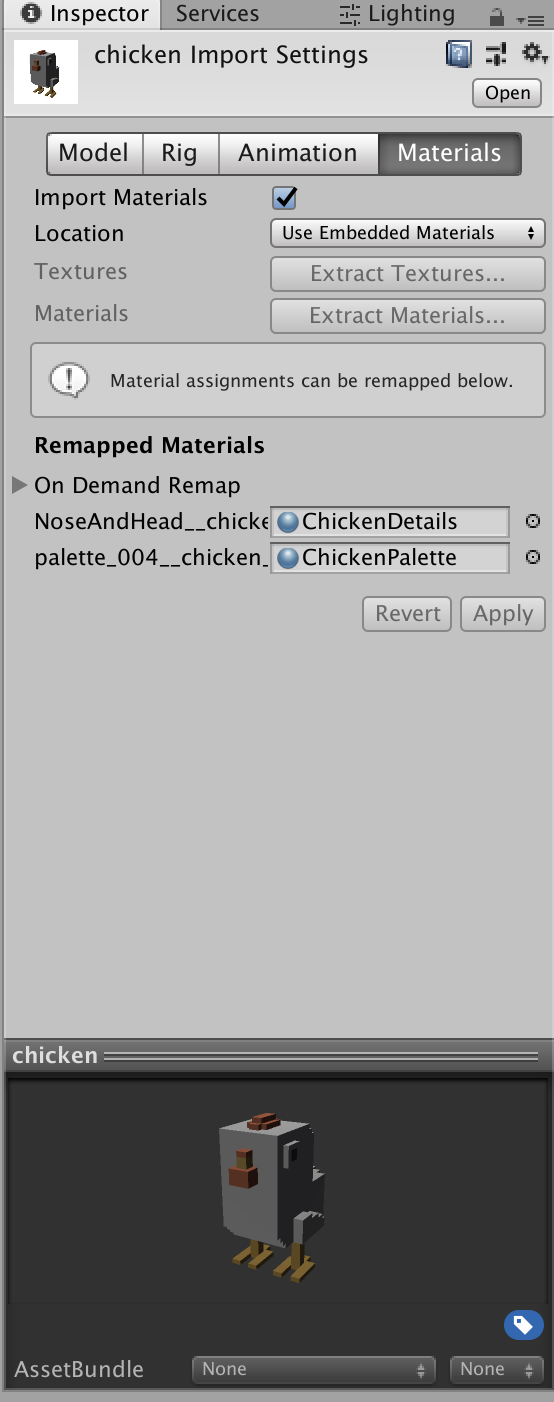
This was actually cool because after that basically you have the entire palette loaded in Unity so you can use the same image file for all your models: I used the same image for all different chickens I needed to create, a simple color change on the model and it was automatically replaced in Unity as well. I later learned from this video tutorial that you could do also another trick: assign materials to part of your object. Cool boost of productivity!!
Confident now that I could create different chickens just altering some basic shapes and colors I started to implement the movement mechanics in c# and visual studio. Now this is the part I am not scared of because I have been programming for many years and it is my actual job as well so I took my unity scripts skills and applied them to create a basic movement mechanics for the chicken. I could now move the chicken on the four directions, amazing... Time to sleep..
On Monday, after a day at work, my first sleepless night began. It was a night of coding to come up with the proper scripts to attach to the chicken (Chicken Controller) and to the enemy (black chicken). I had few issues with the chicken movement such as how to stop the chicken when an opponent was in front of him or how to let the enemy attack: I solved the problem with a mix of ray-casting and trigger colliders:

Tuesday night was dedicated to the UI. With the help of Unity tutorials (TANKS <-- check it out) I was able to create health's sliders for the enemy and for the chicken in basically no time. I was pretty happy with that because it was the first time I used the Unity's canvas in world space, it opened me a lot of opportunities. I used that system later to display text in the world scene UI. I created the main Egg's slider to put on the top of the Egg as well. I spend a little bit of time in researching the internet for the right pixel font to use, I end up using LLPXEL3 from daFont.com .
Wednesday night was the Egg night. I tried to create a voxel egg in Magica Voxel but I wasn't happy with the result so I decided to model it in low poly style in Blender, thanks to YouTube for all the tutorials on how to make an Egg I got this:
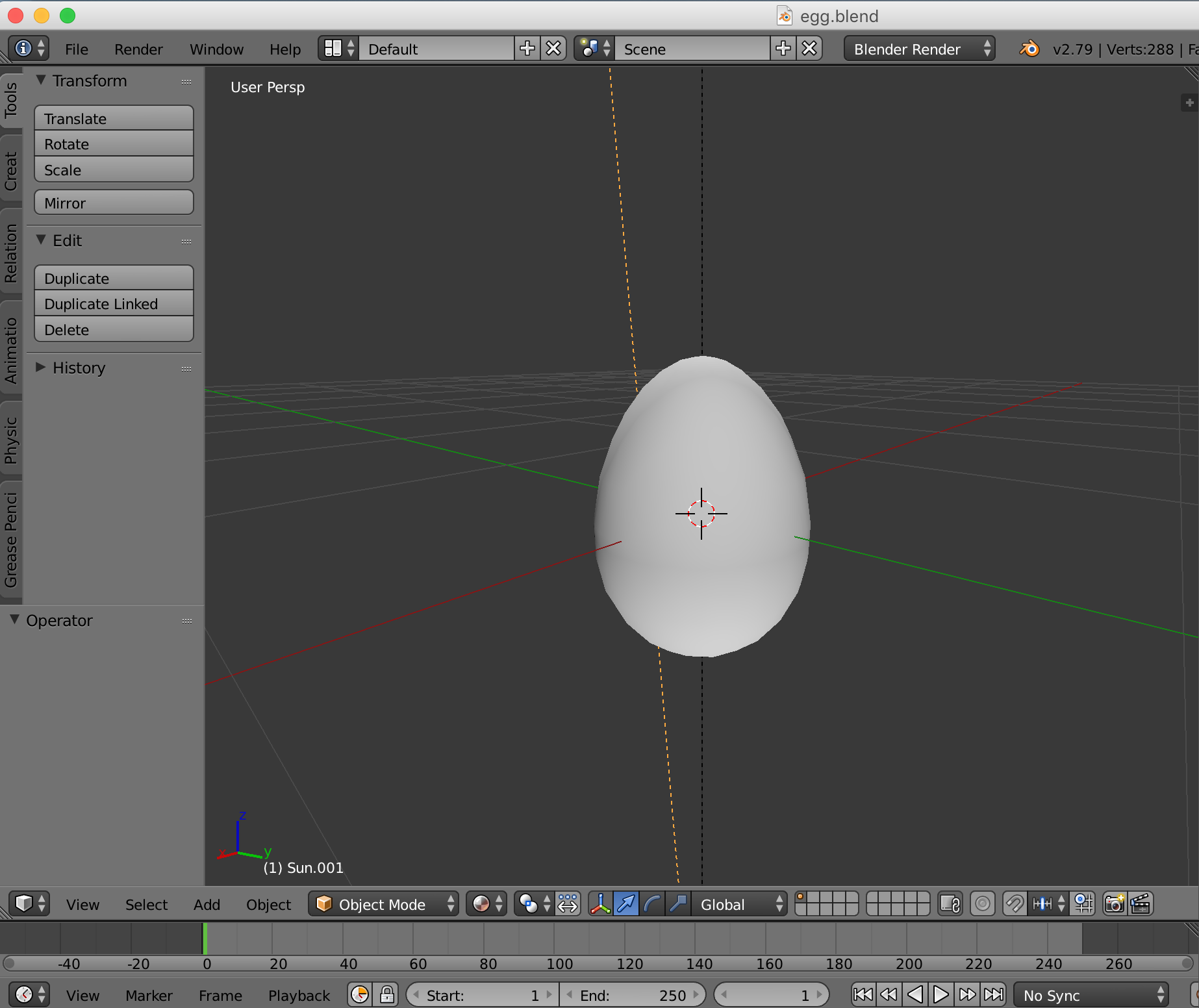
I spent the rest of the night (until 4PM) positioning the Egg on a base, creating a prefab and scripting the Egg behaviour.
Thursday night was the last night I could work on the game so I tried to polish it a little bit, fixing few UI bugs adding post-processing effects and some screen transitions. I setup the game page on itchio and published the game. I went to bed only with one regret: I didn't have time to implement SFX and Music but with the hoping to add them later.
Overall the game jam was a real learning experience. It was really good also looking at what other people have created on the same theme. I guess if you are reading this it means probably you wanna know what happened next. I got some really interested feedback from the game jam and I'm now really motivated to shape this little prototype to make it something bigger and maybe release it one day (maybe iOS/Android). I'm thinking to create maybe 5/10 levels (chapters) in which you have a different scope/mechanic following the life of that little chicken. If you have any advice I'm open to listening. If you want to hear more stay tuned and maybe support the my game dev journey even with just a comment/feedback on the game page. Thanks for your time, hope you enjoyed this post!
See you soon!
Dani Desa.
Leave a comment
Log in with itch.io to leave a comment.